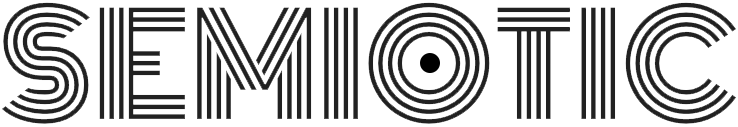
Guides > Ordinal Brushes
Ordinal Brushes
You can turn any OrdinalFrame into an interactive region with a brush by using the interaction prop. Interaction settings:
start: The function with parameters (e,column) to run on the start of a brush where e is the array of the range of the brush and column is the column name of the brushduring: The function with parameters (e,column) to run at the during a brushend: The function with parameters (e,column) to run at the end of a brushcolumnsBrush: turns on a brush for each column (parallel coordinates style) can be true or false. Otherwise you get a brush for selecting columnsextent: The base value for the brush, so you can set an extent if you want to initialize the brush with
Example
Number of points in brushed region: 94
import OrdinalFrame from "semiotic/lib/OrdinalFrame"
const frameProps = {
/* --- Data --- */
data: [{ value: 78 },
{ value: 81 }, ... ],
/* --- Size --- */
size: [700,200],
margin: { left: 20, top: 0, bottom: 50, right: 20 },
/* --- Layout --- */
type: "swarm",
summaryType: "violin",
projection: "horizontal",
/* --- Process --- */
oAccessor: function(){return"singleColumn"},
rAccessor: "value",
rExtent: [0,100],
/* --- Customize --- */
style: { fill: "#ac58e5", stroke: "white", strokeWidth: 1 },
summaryStyle: { fill: "#ac58e5", fillOpacity: 0.3, stroke: "white", strokeWidth: 1 },
axes: [{ orient: "bottom" }]
}
export default class CreateOrdinalBrush extends React.Component {
constructor(props) {
super(props)
this.state = { selectedDataCount: 200, extent: [20, 70] }
this.changeExtent = this.changeExtent.bind(this)
}
changeExtent(e) {
this.setState({
selectedDataCount: frameProps.data.filter(d => d.value >= e[0] && d.value <= e[1])
.length
})
}
render() {
return (
<OrdinalFrame {...frameProps} interaction={{
columnsBrush: true,
extent: { singleColumn: this.state.extent },
end: this.changeExtent
}}/>
)}
}